How to get BBC iPlayer Desktop working abroad
A while back I posted a guide showing how to get the BBC iPlayer to work abroad, but recently, I wanted to try to get the desktop application to work, so that I could watch things offline. However, I soon realised that the BBC's terms and conditions forbids the downloading of programs outside of the UK.
I did however manage to get this to work, without breaching the terms and conditions. This is how:Follow the guide mentioned above to get the BBC iPlayer website to work. Then head over to the iPlayer Desktop download page, this will only allow you to download the application if you are in the UK, or according to the BBC T&Cs, your IP address must be located in the UK, which, thanks to our SSH Tunnel, is.
Install the app (needs Adobe Air installed), which, if you are not using the SSH tunnel using IE, will fail to let you download things! Doh!
However, as you might have guessed, if you alter your internet options in Internet Explorer to use localhost and port 1080 (using ONLY the Socks proxy), in turn, Adobe Air will use these settings, and in turn, so will the BBC iPlayer desktop app. And of course, as the app is tunnelling to your UK proxy, you are downloading the stuff in the UK. :)
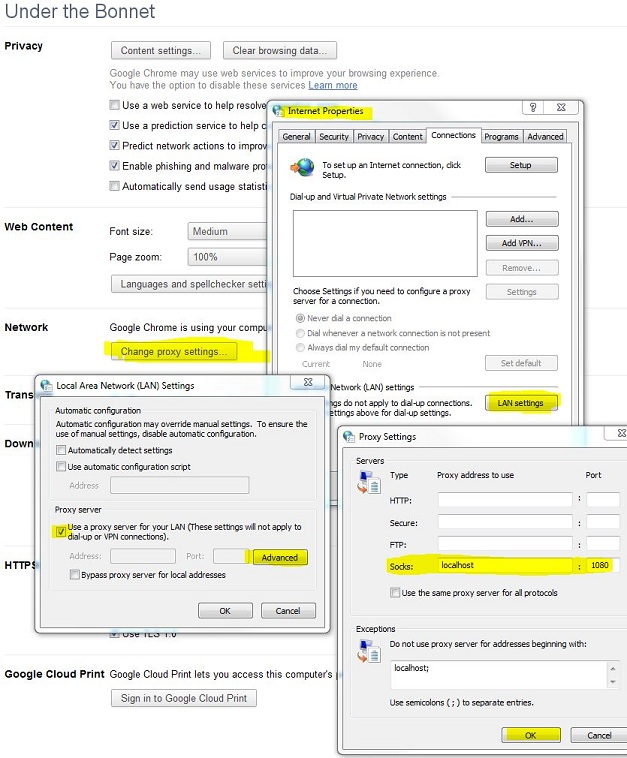
This works for Internet Explorer, Chrome and any other application that uses Windows default settings (Internet Options), including Adobe AIR.
If you want to get a UK SSH account (at a reasonable rate) please See here.
Hope this helps! :) if you found this helpful, you can contribute £1 to me!
Comments
- Hi, I just tried this and it didn't work for me. I applied those settings and, although it no longer said video downloading was limited to the UK, it didn't start the download either. iPlayer site is working smoothly, although I didn't use your guide to make it work. I doubt this could be the reason why iPlayer Desktop isn't downloading anything, but just in case. Please tell me if you found out any other way to do it or if there is something I'm not doing correctly. Thanks! - Claire on Tue Oct 18 2011 15:12:18 GMT+0000 (Coordinated Universal Time)
- Okay I got it working. The key is, it doesn't matter whether you can watch the videos online using any internet browser, you need to use Internet Explorer to download. Once you open the BBC video URL in IE and select "Download for iPlayer", it works perfectly. I actually searched for a free UK proxy IP instead of simply changing the port, but I guess it works either way. - Claire on Tue Oct 18 2011 15:44:02 GMT+0000 (Coordinated Universal Time)